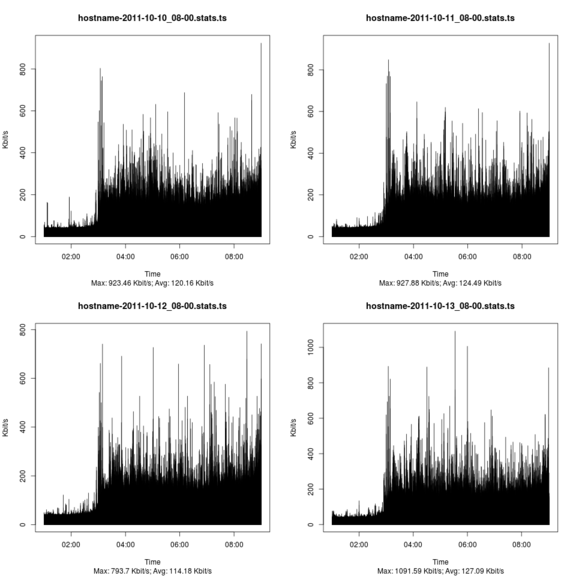Visualize pcap file data
One nice day I was given orders to produce network usage statistics to find eventual burst in the network stream. I faced two problems with this task. The network monitoring software was graphing the network flow only every minute which was too coarse and the interface was connected to a switch I had no control over at all, A mirror port had to be ruled out. The assignment was to collect data for a week and then look at the numbers.
I was unsure how to go about it in the first place. To not fall behind I ran tcpdump on the hosts in question until the week was over. At that point in time I had no idea how to process the pcap dump data and I had not the faintest clue how to present it at the end of the week. After a lot of searching I finally came across a nifty feature in tshark allowing me to aggregate bandwidth on a per second basis. Below is a short recipe how to create graphs from captured network traffic.
Prerequisites
- capture file the wireshark suite understands. E.g. pcap or Solaris snoop among others.
- tshark
- ruby
- R
- ImageMagick's montage [optional]
Howto
Aggregate traffic with tshark
To properly graph the data tshark needs to generate statistic on a per second basis. The below command will achive this.
tshark -q -z 'io,stat,1' -r <PcapFile> > <StatisticsFile>
The output is looking something like the excerpt below.
<<<<<<< <StatisticsFile> ======= Time |frames| bytes 000.000-001.000 62 5578 001.000-002.000 62 5386 002.000-003.000 62 5692 003.000-004.000 62 5968 004.000-005.000 62 5428 005.000-006.000 62 5838 006.000-007.000 62 5912
The only problem with the output above is that the time is relative to the start of the pcap file. Before passing the data to R it has to be properly massaged.
Convert the time with ruby
Note: I'm pretty sure this part could be done in R but with the deadline looming I decided to write it in a language I'm familiar with.
My data captures are usually automated using a script that writes the start date and time into the file name to make it unique. The below ruby script assumes the file names being passed to it are in the form of <String>-YYYY-MM-DD_hh-mm.stats
#!/usr/bin/ruby
$files = ARGV
dateRegex = /(\d{4})-(0[1-9]|1[0-2])-(0[0-9]|[12][0-9]|3[01])_([01][0-9]|2[0-4])-([0-5][0-9])/
$files.each do |file|
file.match( dateRegex )
$time = Time.local( $1, $2, $3, $4, $5, 0 )
$fh = File.open( file + ".ts", "w" )
File.open( file ).each do |line|
# filter lines
next unless line.match( /^(Time|\d)/ )
line.strip!
if line.sub!( /^(\d+).*?\s(.*)/, '\2' )
#line = ( $time + $1.to_i ).strftime( "%H:%M:%S" ) + line
line = ( $time + $1.to_i ).strftime( "%s" ) + line
line.gsub!( /\s+/, "\t")
else
line.gsub!( /\s+/, "")
line.gsub!( /\|/, "\t")
end
$fh.puts line
end
$fh.close
end
Invoke the script as shown below assuming the above script is saved as make-timestamp.rb.
ruby make-timestamp.rb *stats
This will produce a file called <String>-YYYY-MM-DD_hh-mm.stats.ts. Below is an example of the file. Note: the time is in Epoch for easier processing in R.
Time frames bytes
1318546800 62 5314
1318546801 62 5780
1318546802 62 6062
1318546803 62 5894
1318546804 62 5424
1318546805 62 5198
1318546806 62 5140
1318546807 59 5360
1318546808 62 5642
Produce a graph with R
Finally to produce the graph in PDF or PNG format the below R script is being used.
#!/usr/bin/Rscript
args <- commandArgs( trailingOnly = TRUE )
number.graphs <- length( args )
for ( d in 1:length( args ) ) {
file <- argsd
traffic <- read.table( file=file, header=T, sep="\t" );
traffic$kbits <- ( traffic$bytes * 8 ) / 1024
traffic$frames <- NULL
traffic$bytes <- NULL
traffic$Time <- as.POSIXlt.POSIXct( traffic$Time )
traffic.max <- round( max( traffic$kbits ), digits = 2 )
traffic.avg <- round( mean( traffic$kbits ), digits = 2 )
sub.title <- paste( "Max:", traffic.max, "Kbit/s; Avg:", traffic.avg, "Kbit/s" )
names( traffic )
pdf( paste( file, ".pdf", sep = "" ) )
plot( traffic, type="h", main=file, sub=sub.title, xlab="Time", ylab="Kbit/s" )
png( paste( file, ".png", sep = "" ) )
plot( traffic, type="h", main=file, sub=sub.title, xlab="Time", ylab="Kbit/s" )
}
To run the script issue the following command assuming the above script is called tshark-graph.R.
Rscript tshark-graph.R *ts
Resulting graph
There are sexier graphs out there but from a functional standpoint it does the job.
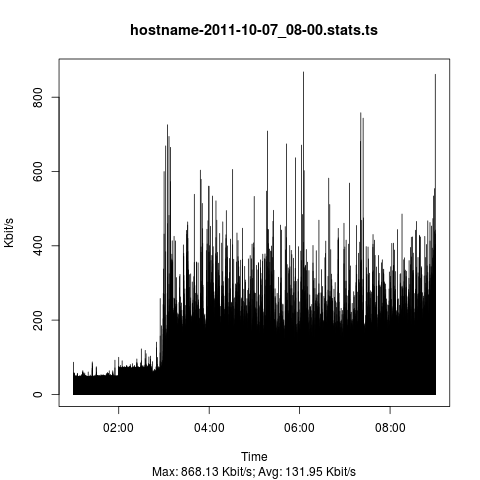
Combining graphs
R is fully capabale of creating a collection of graphs from a bunch of files but personally I think it's a lot more involved than simply using ImageMagick's montage command.
montage -geometry <Width>x<Height> <GraphFiles> <OutputGraph>
Yields a similar graph like the one below (intentionally downsampled to fit page)